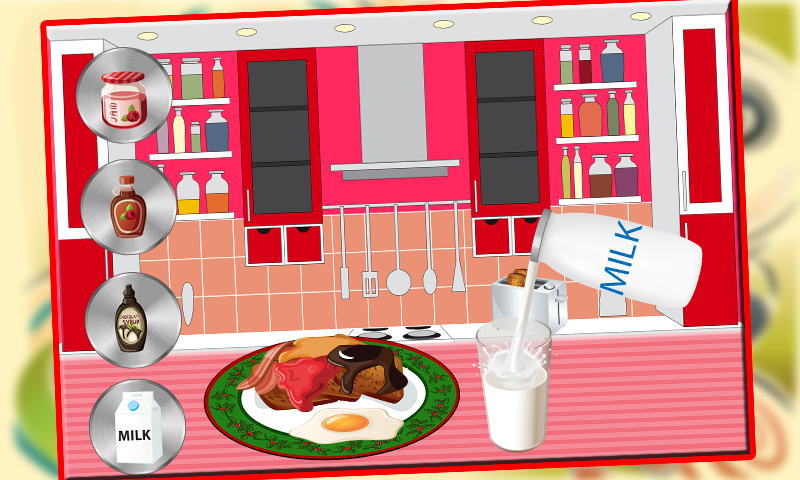Breakfast Maker – Food Fever 1.0.4
Free Version
Publisher Description
Make delicious & yummy breakfast & lunch for kids in this star chef game. Mother makes breakfast food for their kids on daily routine. Now it’s time for kids to learn to make breakfast & diner to show care for their mother. Stars chefs get ready to bake and cook fast food in the home kitchen. Boys & girls! Cook breakfast in this chef restaurant game. This fun cooking game provides a real like experience of baking delicious meal.
If you like to eat fast food from street food stand then leave it and eat homemade hygienic food. Little chefs show your kitchen cooking skills and make some bread toast, fry some eggs, fry some beef steak and make a glass of milk breakfast is ready to eat.
Play your role as a master chef and with your expert cooking skills to serve the food to your mom. Make your own cooking story in this breakfast maker – food fever game. This game is for kids and toddlers of all ages who likes to make food in dash.
Kids and toddlers now download this breakfast maker – food fever mania game and have fun!
About Breakfast Maker – Food Fever
Breakfast Maker – Food Fever is a free app for Android published in the Arcade list of apps, part of Games & Entertainment.
The company that develops Breakfast Maker – Food Fever is AvenueGamingStudios. The latest version released by its developer is 1.0.4.
To install Breakfast Maker – Food Fever on your Android device, just click the green Continue To App button above to start the installation process. The app is listed on our website since 2016-09-21 and was downloaded 0 times. We have already checked if the download link is safe, however for your own protection we recommend that you scan the downloaded app with your antivirus. Your antivirus may detect the Breakfast Maker – Food Fever as malware as malware if the download link to com.ags.breakfast.maker is broken.
How to install Breakfast Maker – Food Fever on your Android device:
- Click on the Continue To App button on our website. This will redirect you to Google Play.
- Once the Breakfast Maker – Food Fever is shown in the Google Play listing of your Android device, you can start its download and installation. Tap on the Install button located below the search bar and to the right of the app icon.
- A pop-up window with the permissions required by Breakfast Maker – Food Fever will be shown. Click on Accept to continue the process.
- Breakfast Maker – Food Fever will be downloaded onto your device, displaying a progress. Once the download completes, the installation will start and you'll get a notification after the installation is finished.